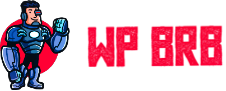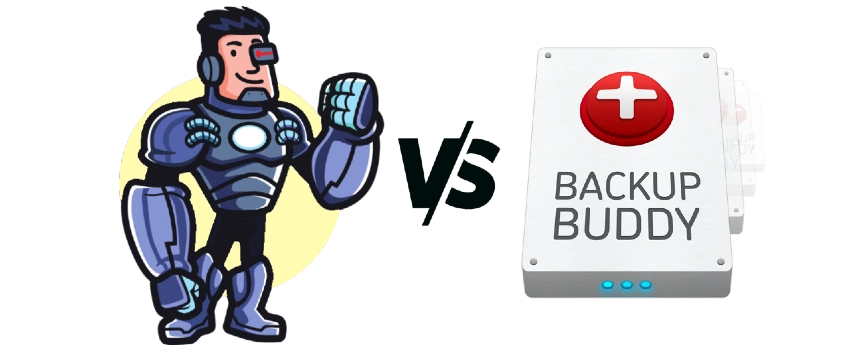
BackupBuddy
WP BRB
The Backup Process
- Start or schedule the backup.
- Wait for it to complete as your site slows down.
- Decide after each backup where it will be stored.

The Backup Process
No Steps! Changes are backed up automatically in real time. You don’t need to do a thing.
11 Step Restore Process
- Download ImportBuddy.php file.
- Upload ImportBuddy.php and backup zip file and to the destination server.
- Open the uploaded ImportBuddy.php file via a web browser.
- Authenticate with the ImportBuddy password.
- Choose the uploaded backup file or choose from their Stash repo.
- Unzip backup file.
- Create a new database.
- Enter the WordPress site URL and database settings like MySQL server, database name, database user, database password and database prefix and run a test to confirm if the database settings are valid.
- Import database.
- Migrate database to update URL, paths etc.
- Cleanup temporary files.

2 Step Restore Process
- Choose the date you want to restore.
- Click on a restore point or specific files (if you only want to restore a few files) and click Restore.
BackupBuddy
WP BRB
The Backup Process
- Start or schedule the backup.
- Wait for it to complete as your site slows down.
- Decide after each backup where it will be stored.

The Backup Process
No Steps! Changes are backed up automatically in real time. You don’t need to do a thing.
11 Step Restore Process
- Download ImportBuddy.php file.
- Upload ImportBuddy.php and backup zip file and to the destination server.
- Open the uploaded ImportBuddy.php file via a web browser.
- Authenticate with the ImportBuddy password.
- Choose the uploaded backup file or choose from their Stash repo.
- Unzip backup file.
- Create a new database.
- Enter the WordPress site URL and database settings like MySQL server, database name, database user, database password and database prefix and run a test to confirm if the database settings are valid.
- Import database.
- Migrate database to update URL, paths etc.
- Cleanup temporary files.

2 Step Restore Process
- Choose the date you want to restore.
- Click on a restore point or specific files (if you only want to restore a few files) and click Restore.